Microsoft Windows Server Standard 2008 R2 SP1 64-bit
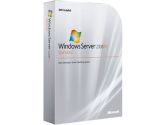
 VPN: P73-05128
VPN: P73-05128Vendor: Microsoft
Price: $0.00 - $0.00 CAD from 0 stores
» Discuss on forum » Post your deal
 Product Features
Product Features
Microsoft Windows Server 2008 R2 Standard Edition Software
Microsoft Windows Server 2008 R2 Standard Edition Software provides new virtualization technology that enables you to deliver more advanced capabilities to your business for increased IT efficiency and agility. Whether you want to consolidate servers, build a private cloud or offer Virtual Desktop Infrastructure, the addition of these powerful virtualization features enables you to take your datacenter and desktop virtualization strategy to a new level.
Microsoft Windows Server 2008 R2 Standard Edition Software builds on the award-winning foundation of Windows Server 2008, expanding existing technology and adding new features. Just a few of the enhancement in this release include new virtualization tools consisting of an updated version of Hyper-V with Live Migration and Dynamic Memory, Remote Fx in Remote Desktop Services, improved power management, and added features with Windows 7 integration such as BranchCache and Direct Access. Have greater control and the ability to react to business needs faster than ever before with powerful tools such as Internet Information Services (IIS) version 7.5, updated Server Manager and Hyper-V platforms and Windows PowerShell version 2.0.
What It Is And Why You Need It:
- Provides new virtualization technology that enables you to deliver more advanced capabilities to your business for increased IT efficiency and agility.
Expand Desktop Deployment Options with VDI - Much of the interest in virtualization solutions is in the server world. However, equally exciting advances are being made in presentation virtualization, where processing happens on a server optimized for capacity and availability while graphics, keyboard, mouse, and other user I/O functions are handled at the user?s desktop.
Windows Server 2008 R2 Remote Desktop Services extends the functionality of Session Virtualization from delivering session-based desktops and applications to also enabling the delivery of virtual desktops in a virtual desktop infrastructure (VDI). With Remote Desktop Services, both virtual and session-based desktops and applications are now available on the Windows 7 Start menu right alongside programs that are installed locally.
VDI with Windows Server 2008 R2 with SP1 benefits from a rich end user experience with support for rich media and USB devices with Microsoft RemoteFX as well as a great better together story with Windows 7 as the guest OS due to increased VM density with Dynamic Memory and near-invisible integration of virtualized desktops in Windows 7.
Powerful Hardware and Scaling Features -Windows Server 2008 R2 Service Pack 1 was designed to perform as well or better for the same hardware base as Windows Server 2008. In addition, R2 is the first Windows Server operating system to move solely to a 64-bit architecture.
Windows Server 2008 R2 with SP1 also has several CPU-specific enhancements. First, this version expands CPU support to enable customers to run with up to 256 logical processors. R2 also supports Second Level Translation (SLAT), which enables R2 to take advantage of the Enhanced Page Tables feature found in the latest AMD CPUs as well as the similar Nested Page Tables feature found in Intel?s latest processors. The combination enables R2 servers to run with much improved memory management.
Components of Windows Server 2008 R2 (including SP1) have received hardware boosts as well. Hyper-V in Windows Server 2008 R2 with SP1 can now access up to 32 logical CPUs on host computers?twice Hyper-V?s initial number of supported CPUs. This capability not only takes advantage of new multicore systems, it also means greater virtual machine consolidation ratios per physical host.
Reduced Power Consumption - Windows Server 2008 introduced a 'balanced' power policy, which monitors the utilization level of the processors on the server and dynamically adjusts the processor performance states to limit power to the needs of the workload. Windows Server 2008 R2 with SP1 enhances this power saving feature by adding Core Parking and expanding on power-oriented Group Policy settings.
Active Directory Domain Services Group Policy in Windows Server 2008 already gave administrators a certain amount of control over power management on client PCs. These capabilities are enhanced in Windows Server 2008 R2 with SP1 and Windows® 7 to provide even more precise control in more deployment scenarios for even greater potential savings.
Managing Data, Not just Managing Storage - Managing storage isn?t just about managing disks. Storage volume is increasing at a 51% compounded annual growth rate between 2008 and 2012, according to IDC. To keep pace and stay competitive, organizations must begin managing data, not just disks. Windows Server 2008 R2 gives IT administrators the tools for precisely this kind of initiative with the new File Classification Infrastructure (FCI). This new features builds an extensible and automated classification mechanism on top of existing shared file architectures; this enables IT administrators to direct specific actions for specific files based on entirely customizable classification. FCI is also extensible to partners, which means Windows Server 2008 R2 users can expect to see additional capabilities around FCI from ISVs in the near future.
Ubiquitous Remote Access - Today?s mobile workforce is increasing the demand on IT to provide remote access to corporate resources. However, managing remote computers is an ongoing challenge, with low wide area network (WAN) bandwidth and sporadic connection and re-connection processes interfering with lengthier desktop management tasks such as Group Policy changes and up-to-date patching.
Windows Server 2008 R2 introduces a new type of connectivity called DirectAccess?a powerful way for remote users to seamlessly access corporate resources without requiring a traditional VPN connection and client software. Using technologies that shipped in Windows Server 2008, Microsoft has added simple management wizards that enable administrators to configure SSTP and IPv6 across both R2 and Windows 7 clients to enable the basic DirectAccess connection, and then augment that connection with additional R2 management and security tools, including management policies and NAP.
With DirectAccess, every user is considered remote all of the time. Users are no longer required to distinguish between local and remote connections. DirectAccess handles all of these distinctions in the background. IT professionals retain precise access control and full perimeter security, helping to ease both desktop security and management headaches on both sides of the connection.
Improved Branch Office Performance and Management - Many branch office IT architectures have relatively low bandwidth. Slow WAN links impact the productivity of branch office employees waiting to access content from the main office, and costs for branch office bandwidth allocation can amount to as much as 33 percent of overall corporate IT spending. To address this challenge, Windows Server 2008 R2 introduces a feature called BranchCache, which reduces WAN utilization and improves the responsiveness of network applications.
With BranchCache, clients who request access to data on the organization's network are sent directions to the file on the local (branch office) network if the file has ever been requested there before. If the file is stored locally, those clients get immediate high-speed access. Such files can be stored either on a local BranchCache server for larger branch offices or simply on local Windows 7 PCs.
Simplified Management for Small and Midsize Customers - With Windows Server 2008 R2, Microsoft is focusing more attention to the Small and Midsize Customer (SMB) and mid-market customer. This new focus provides these customers with a rich landscape of Microsoft product offerings, from Small Business Server 2011 and now Windows Server 2008 Standard.
Active Directory?s new Active Directory Administration Center is one example where previouslydisparate management GUIs are now hosted in a single interface and all based on PowerShell. Additionally, there are the Best Practice Analyzers which Microsoft has extended to every server role to keep all your server configs in sync with the latest know-how. And last but not least, there?s the Windows Server Backup utility. This in-the-box backup app has been significantly upgraded to include more granular support for designing backup jobs, including support for system state operations;.It?s and, it?s been optimized to run both faster and to use less disk space.
The Strongest Web and Application Server To Date - One of the most important new updates in Windows Server 2008 R2 is the new Internet Information Services 7.5 (IIS 7.5), making it the best Windows Server application platform yet.
The updated Web server includes features that streamline management by extending IIS Manager, implementing the IIS PowerShell Provider and taking advantage of .NET on Server Core. IIS 7.5 also integrates new support and troubleshooting features, including configuration logging and a dedicated Best Practice Analyzer. Last, we?ve integrated several of the most popular optional extensions associated with Windows Server 2008, including URLScan 3.0 (now known as the Request Filter Module).
System Requirements:
- Processor - Minimum: Single processor with 1.4 GHz (x64 processor) or 1.3GHz (Dual Core). Note: An Intel Itanium 2 processor is required for Windows Server 2008 R2 with SP1 for Itanium-Based Systems. To use RemoteFX, a SLAT-capable processor is required on the host.
- Memory - Minimum: 512 MB RAM. Maximum: 8 GB (Foundation) or 32 GB (Standard) or 2 TB (Enterprise, Datacenter, and Itanium-Based Systems)
- Disk Space Requirements - Minimum: 32 GB or greater. Note: Computers with more than 16 GB of RAM will require more disk space for paging, hibernation, and dump files
- Display - Super VGA (800 × 600) or higher resolution monitor
- Other -DVD Drive, Keyboard and Microsoft Mouse (or compatible pointing device), Internet access (fees may apply) Note: To use RemoteFX, at least one qualified GPU is required on the host.
 Product Specifications
Product Specifications
| Model | |
| Disclaimer | Use of this OEM System Builder Channel software is subject to the terms of the Microsoft OEM System Builder License. This software is intended for pre-installation on a new personal computer for resale. This OEM System Builder Channel software requires the assembler to provide end user support for the Windows software and cannot be transferred to another computer once it is installed. To acquire Windows software with support provided by Microsoft please see our full package "Retail" product offerings. |
| Brand | Microsoft |
| Model | P73-05128 |
| Spec | |
| Name | Windows Server Standard 2008 R2 SP1 64-bit |
| Type | Operating System |
| Version | Standard |
| System Requirements | Processor Minimum: 1.4 GHz (x64 processor) Note: An Intel Itanium 2 processor is required for Windows Server 2008 for Itanium-Based Systems Memory Minimum: 512 MB RAM Maximum: 8 GB (Foundation) or 32 GB (Standard) or 2 TB (Enterprise, Datacenter, and Itanium-Based Systems) Disk Space Requirements Minimum: 32 GB or greater Foundation: 10 GB or greater Note: Computers with more than 16 GB of RAM will require more disk space for paging, hibernation, and dump files Display Super VGA (800 × 600) or higher resolution monitor Other DVD Drive, Keyboard and Microsoft Mouse (or compatible pointing device), Internet access (fees may apply) |
| Packaging | OEM |
| Features | |
| Features | Windows Server 2008 R2 Product Overview Windows Server 2008 R2 builds on the award-winning foundation of Windows Server 2008, expanding existing technology and adding new features to enable IT professionals to increase the reliability and flexibility of their server infrastructures. New virtualization tools, Web resources, management enhancements, and exciting Windows 7 integration help save time, reduce costs, and provide a platform for a dynamic and efficiently managed data center. Powerful tools such as Internet Information Services (IIS) version 7.5, updated Server Manager and Hyper-V platforms and Windows PowerShell version 2.0 combine to give customers greater control, increased efficiency and the ability to react to front-line business needs faster than ever before. Improving the Web Application Platform Windows Server 2008 R2 includes many enhancements that make this release the most robust Windows Server Web application platform yet. It offers an updated Web server role, Internet Information Services (IIS) 7.5, and greater support for .NET on Server Core. Design goals for IIS 7.5 concentrated on improvements that enable Web administrators to more easily deploy and manage Web applications that increase both reliability and scalability. Additionally, IIS 7.5 has streamlined management capabilities and provides more ways to customize your Web serving environment. The following improvements to IIS and the Windows Web platform are included in Windows Server 2008 R2: Reduced Effort to Administer and Support Web-Based Applications Reduced Support and Troubleshooting Effort Improved File-Transfer Services Ability to Extend Functionality and Features Improved .NET Support Improved Application Pool Security IIS.NET Community Portal Enabling Server and Desktop Virtualization Virtualization is a major part of today's data centers. |



