ASUS PCE-N15 300MBPS 802.11B/G/N Wireless PCI-E Network Adapter
|
64%
24%
7%
0%
5%
|
 Rating: Review Date: 03/05/15 |
Cons: Lot's and lot's of problems see in summary.
Pros: Ok when it works. |
 Rating: Review Date: 12/08/14 |
Cons: non so far
Pros: Fast, inexpensive Comment:
I bought this to replace a USB Wi-Fi adapter. On sale, this was the same price as a new USB adapter, so I bought this. This was faster than the USB adapter it replaced. And now I have another free USB port, which is a bonus. |
 Rating: Review Date: 11/20/14 |
Cons: None so far
Pros: Good qualityRelatively cheap Comment:
Bought this wireless card for a desktop computer and the installation of the hardware and software was very simple. Not much hassle. Would recommend to anyone that need a wireless interface for their desktop. |
 Rating: Review Date: 10/27/14 |
Cons: The only issue I have is that my wifi information doesn't save. Maybe I'm clueless of it.
Pros: Like a usb of network cards: auto configures and it runs well. Comment:
Before, I used to have the desire to configure my home internet setting with a static ip and all those fancy protocols. Sadly, I didn't understand and just gave up. With this, I just install it and everything is done automatically, spending less time stressing and more time surfing/gaming, etc, with great reception. |
 Rating: Review Date: 10/05/14 |
Cons: None. I didn't pay for full 450mbps, so I don't expect it.
Pros: Low cost when on sale, low profile, common chipset Comment:
This was a perfectly reasonable card to improve reception on a desktop PC in a over-crowded apartment building spectrum. Having a cruddy tiny USB with no external antenna was a problem, and this card increased overall packet goodput. |
 Rating: Review Date: 09/30/14 |
Cons: Utility program opens on Windows opening and has to be minimised.
Pros: Works well. Interesting utility program. Comment:
Card works well. Good coverage.Utility program is nice except for the above mentioned issue.I'm running Win7. Use the Windows install on CD. |
 Rating: Review Date: 09/23/14 |
Cons: software is not the best but still works fine
Pros: works great and stable. good for games and HD streaming, good price Comment:
Good product for the price. |
 Rating: Review Date: 09/12/14 |
Cons: none
Pros: price Comment:
unit works great so far. |
 Rating: Review Date: 08/02/14 |
Cons: -Slow connection speed-Sometimes disconnect
Pros: -Strong signal Comment:
-not 3 stars, but ncix rarely accpet 2 stars & 1This was working fine for a couple of months, but since a few weeks ago it started acting up.The download speed is so slow on this unit that reached 0.5mbps, and I'm paying for a connection of 25mbps. All my other devices have no problem with connection speed, only this device with this card installed. Only download speed is slow, my upload is normal and ping is fine..just the download is slow.Played with the channel setting on my router which did effect the speed, but still, it never goes over 5mbps. I installed the latest driver, but it can't even connect to my network properly afterwards, so I switched back to the older software and it works with slow connect again. Won't buy this again. |
 Rating: Review Date: 03/28/14 |
Cons: none
Pros: never drop signal on me easy setup pick up signal right away no hassle Comment:
very good make from asus got it for $24 on sale solid build and never lose signal once. highly recommend! |
 Rating: Review Date: 01/30/14 |
Cons: Nothing much
Pros: Cheap,Works Comment:
Got it for 24$.Cant say much.works like a charm |
 Rating: Review Date: 01/27/14 |
Cons: speed is a little low.
Pros: firm connection? easy to install?good signal Comment:
Very easy to install, just plug in and install the driver.Has a firm connection to the router(router's downstairs)Gets a very good signal.(full signal almost all the time)But speed is a bit slow, which compared with my old G73's onbord wifi(it could get to more than 6M/s,while this card is about 3?4M/s?.Speed is still fair enough if you don't donwload A LOT of staffs. |
 Rating: Review Date: 12/14/13 |
Cons: None
Pros: Affordable and simply works Comment:
A good wireless card, haven't had any connectivity issues so far. Works much better than my last one which was only a G. |
 Rating: Review Date: 11/27/13 |
Cons: none
Pros: -reliability-signal strength-brand Comment:
So far so good using this wifi card in a 7 year old computer. Seems like it will do the trick. |
 Rating: Review Date: 10/29/13 |
Cons: N/A
Pros: Great rangeGreat signalGreat priceGreat Asus quality Comment:
Bought this for a basement gaming PC and it works flawlessly. Networking and download speeds exceeded expectations, highly recommended. |
 Rating: Review Date: 10/02/13 |
Cons: None.
Pros: Works great. STRONG signal reception with 2 antennas. Comment:
This adapter works great. Much better signal than my old USB adapter. It also doesn't cut out like the USB adapter does (disastrous for online games too!). |
 Rating: Review Date: 09/26/13 |
Cons: Network manager can't start up minimized, use Windows built-in instead.
Pros: Easy to install, good range, very stable. Comment:
Very nice card with two external antennas. Installed on Win Vista easily and it connected to an ASUS router with 300MBps. The connection is rock solid, as if wired.It gives you the choice of using it's own WLAN utility or Windows built-in. I recommend using the Windows built-in. |
 Rating: Review Date: 09/09/13 |
Cons: None.
Pros: Good card for the price. Good performance. Tiny! Comment:
Was using an old b/g card that had weak/average signal. Installed this and suddenly getting much stronger connection (not really a surprise, though). |
 Rating: Review Date: 08/20/13 |
Cons: - Performance quickly drop with range
Pros: - Good value (only 25.48$)- Easy user interface- Low Game latency Comment:
This is an average card performance-wise. The peak bandwidth dropped off pretty quickly once moved away from the router. |
 Rating: Review Date: 07/04/13 |
Cons: -None so far
Pros: -Easy to install Comment:
I bought it, w/ savings price, to connect my Nexus 7 on my PC. Like some people advise it, I installed the Realtek software.No problems so far, this device do the job. |
 Rating: Review Date: 02/21/13 |
Cons: none
Pros: Cheap, good range Comment:
I bought this to replace my useless Dlink DWA-552, and I'm very pleased. I now get full bars, even though I'm at the farthest point in the house from my router, and it hasn't dropped my connection once. Very pleased with this wireless card, it outperforms the dwa-552 in every way, and costs less money. |
 Rating: Review Date: 02/04/13 |
Cons: None
Pros: Good signal, small pcie, great price, ASUS Comment:
Great wifi adaptor, I do not like using a USB slot so this is a great solution. will buy again |
 Rating: Review Date: 01/07/13 |
Cons: Driver not on initial windows install
Pros: 100% signal strength, full speed no problems Comment:
More than I could have asked for in a wireless card. I get more signal strength than my macbook in the same location |
 Rating: Review Date: 12/01/12 |
Cons: -Disconnects after a long time of use, but a simple reboot will fix it-Does not start up with the computer at rare times, but a restart will get the connection back up in an instant.
Pros: -Great five bar connection ( Connection quality + Signal strength-Easy setup-Great for gaming, streaming, and more.- Comment:
Bought this card for $40, worth the deal because it's got amazing connection quality + signal strength. However the only down side to the adapter is when it's used for a long period of time, the connection quality and signal strength fluctuate around 30%-100%. Re-adjusting the antennas may help fix it and rebooting it will give it an easy fix. I'd purchase it again. |
 Rating: Review Date: 09/13/12 |
Cons: back to cable cause i need to avoid lag when i playing online game.
Pros: That did the job during the time i needed it Comment:
i will probably use it on my next media center |


 VPN: PCE-N15
VPN: PCE-N15

















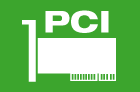



At first when I received it it was working ok, I was averaging slower speed than usual (on my other computers, cellular devices etc.) Now whenever I try to go and play video games and skype with friends, my game logs out with an internet problem and my skype call just go on hold and tries to retablish the connection. I'm using an Asus 802.11ac Dual-Band Wireless-AC1200 router.