eVGA UV Plus USB VGA Adapter 100-U2-UV16-A1
|
31%
25%
6%
0%
6%
|
With 16 User Reviews
|
 Rating: Review Date: 04/15/10 |
|
 Rating: Review Date: 03/24/10 |
Comment:
Ok here goes. It works yes on mac and pc. Does not run java applications on Windows vista. Works good on mac. But almost utilizes 100% of the processors. Would work good. To monitor sites or another window for chat. Wouldn't try for video though. Just will not work out well for you. |
 Rating: Review Date: 08/18/09 |
Comment:
I am very satisfied with this unit, first because it works really well, and second because it is well-suited for what I do with it. I use it for email, programming, spreadsheets, etc., i.e., I'm not trying to play games on it. USB VGA is just not capable of smooth and rapid movement, especially at high resolution. My point is that I like the unit because I'm not asking it to do anything its not capable of. I'm running Windows XP SP3 on a Sony VAIO with an integrated Mobile Intel 945GM Express chipset. I get 1280 x 1024 resolution at 32 bit color. I've previously owned USB VGA adapters (both Tritton) which were limited, buggy, and didn't last long. The EVGA unit is vastly better! Setup was easy. Notes: 1. This unit generates some heat. I use a small USB Thermaltake fan to keep it and my power adapter cool. 2. The only problem I've had is the device sometimes doesn't wake up from hibernation. |
 Rating: Review Date: 03/26/09 |
Comment:
I've run 2 of them on a Toshiba Portege m700 with vista ultimate for 8+ hours at a time with rare minor problems (once in 3 days or so) - the driver for one device shuts down and restarts freezing one monitor while the driver reloads. It works well for the work I do - though I'll bet it would be a problem if I were playing games or video |
 Rating: Review Date: 03/16/09 |
Comment:
I really wanted this to work, but after about 10 hours of fiddling around I just can't get it to. I have a Thinkpad Laptop running Vista, and the monitor keeps freezing the computer hard -- so much so the mouse will take minutes to respond to movement. Sometimes it will freeze after five minutes, sometimes after 30 minutes, and sometimes after a few hours. Incredibly frustrating. I have downloaded drivers from both eVGA and DisplayLink. Disabled and updated all kinds of software with no luck. There is just something strange going on with the drivers. Too bad -- it was nice when it worked. |
 Rating: Review Date: 01/08/09 |
Comment:
I have mixed feelings about this device. While it works most of the time, I often have to plug it into my X300 Lenovo laptop up to three times before it works. Sometimes it will work right away, sometimes I have to keep unplugging it and plugging it back in. The hardware seems a little flimsy, my DVI cable for example can't be screwed in completely. The manufacturer claims good performance, but that is simply not true. I have two external monitors connected to my X300, one using the VGA port and one using the EVGA, and the EVGA UV Plus is noticeably slower. I'm really just viewing browser windows or word documents, so nothing that should stress a device that claims to have good performance for non-gaming apps. I'm glad I have the device, but don't expect wonders and be aware of the glitches. |
 Rating: Review Date: 12/09/08 |
Cons: - a little pricey- no Linux support (that I know of)
Pros: - tiny- comes with everything you need- does what it claims to do Comment:
I bought this to add a 3rd display to my iMac, and it works very nicely. The bandwidth is suitable for watching YouTube videos or something like that, but I haven't tried anything large like a DVD or 720p video. For largely static content, say your email, it's perfect. The updated Mac drivers (found here: http://www.displaylink.com/mac_downloads.html) worked perfectly: I just installed it, rebooted, and plugged in the adapter and the new screen was instantly detected by OS X like any other external display. I'm quite impressed so far, and I'm recommending this as a good solution for anyone who needs a simple, convenient way to add an extra display. I wouldn't expect to use the DisplayLink display for high-def video, but it's otherwise very serviceable. |
 Rating: Review Date: 11/26/08 |
Comment:
Ignore the other reviews. I bought 4 of these. They all work PERFECTLY. Pros: Install CD & Plug in, works great for 16:10 ratio, Small & Compact. Cons: Windows are slightly laggy when you move them around fast but video runs great. Bad for gaming I would imagine. Other Thoughts: I installed all 4 as one extended desktop as a test, installed the software and plugged them all in (in order), and it worked perfectly. It would be cool if EVGA would make external graphics cards. Maybe you are waiting for USB 3.0 |
 Rating: Review Date: 11/08/08 |
Comment:
We are sorry you had trouble using your UVPlus UV16. Please feel free to call EVGA 24/7 Tech Support to help you get it working or replaced quickly - call 1-888-880-EVGA (3842).----Thanks |
 Rating: Review Date: 10/06/08 |
Cons: Included USB cable is really cheap.
Pros: Easy set up. Great resolution. Comment:
Excellent product. I haven't had any problems with this unit as others have mentioned. It can handle video at reasonable resolutions, with only a moment of lag when moving the video window from primary screen to secondary screen. Barely even notice it. Haven't tried games, because this wasn't designed for that. If you want to run a second monitor off your laptop for general office tasks, web browsing and watching downloaded video at reasonable resolution, buy this unit and you will be happy. If you are a gamer and buy this instead of a graphics card you are an idiot(more so, if you post that complaint) |
 Rating: Review Date: 09/18/08 |
Comment:
i have a mainstream HP NB, when i plug this UV plus in and try to make my 17' LCD useful again, nothing happened. I mean this thing just doesn't work at all. Not hard to use or something. Just plain don't work, and the indicator light is not on at all. Waste me a hard earned sunday afternoon. |
 Rating: Review Date: 08/26/08 |
Cons: Not very good for video or 3D games at the highest (or widescreen resolutions). Packed in blister pack that must be cut open, so you can't re-seal and return if unsatisfied. Need to spend extra money on DVI cable or DVI-HDMI cable. USB cable provided is of terrible quality and the retractable spool will break after a couple of uses.
Pros: Good to drive a secondary monitor or even a TV. Can do video and perhaps games at 1024x768 at least. Comment:
I bought this so that I could hook up my laptop to my 32" 780P LCD TV. My laptop only has VGA out, and the TV only accepts 1024x768 VGA signals (not widescreen). My TV has a built-in DVD player, but I wanted to use the laptop to play DivX movies. I had to buy a DVI-HDMI cable to hook it up to the HDMI port on the TV.This device is great for displaying the desktop at 1280x780 in full digital glory, making it so much more useful than a crappy s-video or even VGA feed. It's very close to the 12.4" laptop resolution of 1280x800. If you are planning on expanding the screen to surf the internet or other stuff at full resolution, it works great.I tried playing some video, and that's where it ran into a few slight problems. At 1280x780 resolution, the video was slightly jittery with a few dropped frames, and the sound didn't synch up perfectly. It was 95% OK, but just enough to be a bother slightly (not as bad as some other audio synch problems I've seen elsewhere). It's actually watchable.However, by turning down the resolution slightly to 1024x768, the video smooths out and the audio synch problems go away. Now the only problem is that the video is no longer widescreen and the image is squished. So you have to set the TV image properties to full screen, at which point the image gets un-squished and looks widescreen again.I'm sure you get some pixel distortion as the widescreen movie gets converted to full screen, then back to widescreen, but you don't really notice on a DivX movie that's already highly compressed. If you're hoping to use your laptop as a DVD player, I think you will be out of luck.This thing does what it's advertised to do, and doesn't go much above the claims, so you can't fault the device. It's adequate for what I wanted it to do, so I'm pretty satisfied with it, and it's a pretty decent price. It makes a good accessory for a laptop when you want to hook it up to a TV or LCD monitor via digital instead of analog. |
 Rating: Review Date: 08/21/08 |
Cons: only 1600x1200, can't go to 1920, drivers/software, takes toll on the CPU
Pros: USB to DVI, wow! Comment:
Very useful product. My only beef with this product is how it lost me an hour in my office when it tried auto-update itself.. the moment it did the upgrade, it wanted to restart the pc.. on next boot up - it doesn't work.. no matter what I tried.. ended up uninstalling, restart, download newest version, install..the problem is, that when it upgraded, it switched monitor 2 and 3 (2 was the EVGA, and 3 was the one from the docking station).. once it upgraded, the two were switched, and EVGA couldn't handle this.. tricky bug, but it's a bug..Otherwise, works great, very useful. Obviously, not for gamers, but video / dvds full screen 1600x1200 are very very decent quality to watch on this, you can hardly notice the difference..Needles to say, I bought two of these.. |
 Rating: Review Date: 08/13/08 |
Cons: Cannot set a resolution on a mirror monitor outside of the resolutions available on the primary monitor, but there is a fix!
Pros: Works as advertised and more! Comment:
I bought the EVGA UV+ to drive a HP w2207 desktop LCD monitor at 1680x1050 a60Hz native resolution from a Sony Handheld portable computer that did not support that resolution. I had tried updating and hacking drivers with no success, but did have a Powerstrip software solution that supported the resolution in a Windows XP session, but would not boot into the resolution because Powerstrip was running the monitor a63Hz - signal out range on the monitor.The EVGA UV+ when coexisting with the graphics adapter in the Sony was restricted to the resolutions of the Sony Handheld. But I found that by creating alternative Hardware Profiles (My Computer/Hardware Tab/Hardware Profiles) for Desktop and Mobile use that my goal is achieved! The Desktop profile disables the Sony Graphics Adapter and enables the EVGA UV+ driver. The Mobile profile is reversed.Performance is very good - no flicker or whatever. I am not a gamer, so maybe look to other reviews for that quarter.The EVGA UV+ solved my specific problem and I now run my desktop in 1680x1050 a 60Hz and boot cleanly! Highly recommended! |
 Rating: Review Date: 07/05/08 |
Cons: Under OSX on the Mac, driver support (DisplayLink) is still beta and not all functionality supported. Drivers don't support Quartz acceleration and some apps are sluggish. DVD playback is jittery.
Pros: Easy to use, flexible, inexpensive Comment:
Bought this so I could add an additional 20" monitor on my Mac. Now running three displays, each at 1680x1050. Excellent way to add additional monitor(s) to systems that otherwise wouldn't be able to support them (Mac Mini, MacBook). This review was modfied by poster @ 07-05-08 06:35 PM |
 Rating: Review Date: 06/18/08 |
Cons: Only that, prior to the driver loading, the USB video, naturally, doesn't display
Pros: High resolution and fast responsiveness. Comment:
Perfect for a work environment where two external monitors are required off a notebook (my scenario) or slim desktop where a more expensive video card isn't deemed necessary.Provides really high resolution for a USB connection and surprisingly fast response. Honestly see near zero jitter when passing video back and forth between local VGA port and UV+... Video from USB docking stations from Targus and Belkin simply don't come close to performing as well and seamlessly as this evga offering. |


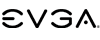 VPN: 100-U2-UV16-A1
VPN: 100-U2-UV16-A1



I have had no problems at all using this. I use it to extend my monitor as well as mirror my desktop to my Projector. I show movies through it with no problems. I am however powering it with a Quad4 processors and 4gb ram, so I suspect that may be the reason it works so well for me. I have not tried it yet with my laptops, but I suspect it will work just fine as long as I do not choose to run it at a high resolution. The higher the resolution setting you choose the more processor and memory it will need. S for those who are having problems running video try setting it at a lower screen resolution or upgrading your computer.