EVGA 132-BL-E758-A1 ATX Intel Motherboard
|
64%
10%
6%
0%
0%
|
 Rating: Review Date: 05/22/09 |
Slick
|
 Rating: Review Date: 05/19/09 |
RAM Slots Defective
Comment:
My MOBO would only work with one stick of ram. With more than one it would go into a do-loop of rebooting after the DMI check. After several calls to EVGA we determined the board was bad. Great service from EVGA and Tiger Direct on the return and replacement. |
 Rating: Review Date: 04/06/09 |
EVGA 132-BL-E758-A1 ATX Intel Motherboard
Comment:
Just yesterday I completed installing this EVGA MB and i7 cpu into my existing pc case. The equipment started up and ran like a charm. I don't overclock. I also have not yet tested all features. I reinstalled Windows XP as recommended by all and then proceeded to make a clean image backup. It ran in less than five minutes. Granted, its a small image, but is was speedy. The i7 CPU and supplied heatsink/fan fit perfectly into the board. The board has an integrated LED display showing the CPU temp and CMOS error codes. Minor items of note for all: six of the ten sata ports, and the IDE port are side mounted. Meaning that you should install these cables BEFORE mounting the board into the PC. Also, there is a PS/2 keyboard port but not a mouse port. USB mouse required. There is also no port for a 3.5'' disk drive just in case anyone needs one. Great buy overall though! |
 Rating: Review Date: 03/11/09 |
EVGA 132-BL-E758-A1 ATX Intel Motherboard
Cons:None perceived (upgraded to SZ21 BIOS right away, therefore skipped some of the issues previous owners were concerned with).
Pros:Nice looks, lots of features, great layout, awesome chipset cooling, easy to setup. Comment:
Overall, another great board from eVGA.Easy to navigate the BIOS, despite new jargon for the i7/x58 setup.Overclocking was quite simple, once you grasp the new concepts of the i7 line.Table-top testing is a breeze with the onboard power/reset, coupled with a CMOS reset beside those buttons, and another CMOS reset on the back I/O panel of the motherboard.--Side note: The idea of using an LED built into the Reset button to denote any kind of drive usage is an innovative idea that deserves merit.Lots of USB, 2x Gigabit ethernet, Firewire and eSATA are all standard on premium boards, but welcome nonetheless.Well thought-out to maintain the PS/2 keyboard connector, for some circumstances where a USB keyboard just won't work in DOS (ie. 1st generation Logitech G15 keyboards intermittent functionality in DOS). |
 Rating: Review Date: 03/11/09 |
EVGA 132-BL-E758-A1 ATX Intel Motherboard
Cons:Lots - Not Ready for Prime Time!
Pros:Flexible - Geeky - for the constant tinkerer Comment:
If you purchased one of these Boards in January or earlier it definitely was not ready for general user consumption. They've had many Bios upgrades (one I remember fixed USB connected devices (think external floppy) so you could install Windows in RAID configurations (drivers).It still lacks the ability to Hot Swap SATA Drives with a RAID. A pain if you want to move lots of data about. I'd give this a barely satisfactory rating => only if you love to tweak! |
 Rating: Review Date: 03/09/09 |
EVGA 132-BL-E758-A1 ATX Intel Motherboard
Cons:Very expensive, same as the Rampage II but not quite up to the same preformance benchmarks according to reviews.
Pros:3 PCIe 16x for dual GPU video adapters, BIOS that tune every aspect of bus, memory and cpu timing. Comment:
I love this board, it's the best board I've ever owned. No Mac could ever compare. Though pricy it's still loaded with valuable feature. Highly recommand this board for all true enthusiests. The BIOS setting are mind boggling and they boggle my mind, did I mention mind boggling? Buy it, don't hesitate, run home, build it, love it. Thank me. |
 Rating: Review Date: 03/08/09 |
EVGA 132-BL-E758-A1 ATX Intel Motherboard
Comment:
Ok seriously if you're complaining about only being able to put 3 graphics cards on your mobo that has nothing to do with the motherboard design... it is an ATX so the format is the same for all ATX mobo's... the reason you can't put more than those 3 graphics cards is because the high end graphics cards will tell you on the box or in the manual that it physically occupies 2 slots... |
 Rating: Review Date: 03/01/09 |
EVGA 132-BL-E758-A1 ATX Intel Motherboard
Cons:No floppy connector -- yes, I still like to use floppies -- luckily I have a USB floppy drive kicking around.Poor ram support for 32-bit Windows -- 3GB of ram shows as 2GB -- but it looks like EVGA is working to fix this issue.
Pros:Solid board with a lot of features.EVGA is very good with BIOS updates. Comment:
Overall, I am quite happy with the board. The later BIOS revisions have made a difference in terms of ram compatibility and overclocking. It's an easy board to overclock with -- just set your ram frequency manually and leave pretty much everything else on AUTO. |
 Rating: Review Date: 02/16/09 |
EVGA 132-BL-E758-A1 ATX Intel Motherboard
Cons:Slow POSTother than that none
Pros:One of best MoBo for core i7Start/Restart buttons DIRECTLY ON MOBO Comment:
This is one of the best motherboards for the new core i7, especially if you plan on going tri-sli. The only downside to this motherboard is that the POST(when the computer boots up and shows text) takes about 3-4 seconds. It has a great overclocking program called "e-leet" which is really simple to use(same interface as CPUZ except with an OVERCLOCKING tab). It has one heat-sink that is below the CPU and is hooked up...Possibly a fan? next to the CPU is a HUGE fixed heat-sink, if you plan on getting A HUGE CPU fan you will have to remove this(two scews in the back) i.e.:http://ncix.com/products/index.php?sku=34957&vpn=low-7000&manufacture=Nexus%20Technology%20USAOne plus side is it has one power and one restart switch DIRECTLY ON THE MOTHERBOARD, which is great if your tower's switches die, open it up press a little green button to boot up This review was modfied by poster @ 02-16-09 05:33 AM |
 Rating: Review Date: 02/11/09 |
EVGA 132-BL-E758-A1 ATX Intel Motherboard
Cons:Board and i7 dont draw alot of power which messed up the voltage sensor on my Enermax Galaxy 1000 W Power Supply, it kept setting off(edit) the voltage alarm, scaled my power supply down to 650w ocz works great. kinda pissed me off :(
Pros:FAST... 15 min vista 64bit install on harddrives :)Booted first time lol Comment:
I bought this unit for 265 bucks from langley one day short of the extra $35.00 mail in rebate. easily clocked the 2.66 i7 to 3ghz with out doing anything... leet overclocking program is stupid easy to use, and works on older mother boards too... This review was modfied by poster a 02-11-09 04:40 PM This review was modfied by poster @ 02-12-09 10:15 AM |
 Rating: Review Date: 02/05/09 |
EVGA 132-BL-E758-A1 ATX Intel Motherboard
Cons:None
Pros:Bios codes are great, seeing system temp is AWESOME! Easy to install, killer board! Comment:
I picked up this motherboard along with a i7 920, and a new Watercooling system. This combo is allowing me to run 2 Nvidia (SLI), 3 HDD SATA, 1 disk drive, and the water cooling system. Running at 21 degrees! Great MOBO! |
 Rating: Review Date: 02/05/09 |
EVGA 132-BL-E758-A1 ATX Intel Motherboard
Cons:- The VRM runs hot- The bios still needs some work as the sleep resume isn't working- The clear CMOS button is annoying because you need to use a stick or a pencil to push it
Pros:- Very tweaker friendly- Lots of high-performance options- bios is easy to use for overclocking- overclocks my i7 920 to 3.9 GHz Linpack stable- Tons of great features Comment:
I bought this board mainly for the PCIE layout for tri-SLI and I have to say it's a very solid motherboard which is easy to use and overclocks very well. Generally speaking, EVGA's support is excellent and they update the bios regularly.Other than a few minor issues (the clear CMOS) and the early bios issues, the board is great!I will be putting waterblocks on the hot VRM and the rest of the board so hopefully it will perform even better! Definitely a sold first Intel board from EVGA! |
 Rating: Review Date: 02/03/09 |
EVGA 132-BL-E758-A1 ATX Intel Motherboard
Cons:Mosfet heatsink was a headache. My Noctua 1366 wouldn't fit vertically because of it. It fit horizontally, but the back (pull) fan wouldn't fit - again because of the tall mosfet heatsink. The thing also makes it a bit of a pain to install the 8-pin power and a fan connect that are right between it and the rear panel boxes.
Pros:Well thought-out overall.properly spaced pci-e slots (if you'll ever use 3x sli)Before purchasing, I wasn't sure about the chipset fan, but its silent, and didn't interfere with my heatsink.onboard buttons a nice touch for initial setup. back panel cmos reset. usb and sata - paloozaGreat reviews from guys who have dealt with way more boards than me.Evga warranty and support Comment:
Overall a great board. Great support. Bios updates came out quickly to support 1600 MHz memory speeds.Plenty of extra goodies. 5 or 6 Sata cables.Some say not enough Bios options. But it still has more than 95% of buyers will know what to do with. The important thing is it has the options to make your i7 go as fast as any other mobo. |
 Rating: Review Date: 01/29/09 |
EVGA 132-BL-E758-A1 ATX Intel Motherboard
Cons:Mosfet cooler too close to CPUPricey
Pros:Looks amazingGreat overclocker Comment:
First off I have to say this is an amazing looking mobo. Amazing overclocking results from this motherboardThe only beef I have with it is that the mosfet cooler gets in the way of some big HSF, but it shouldn't be a problem for most of themAlso, when I bought this mobo it was $400, quite pricey, but the price just dropped down to $320 (with MIR), so it's not as bad.Although, I heard the new EVGA x58 classified will be coming out soon, which is supposedly going to be an amazing step up from this one.I'd say, if you can wait, wait for the classified version, otherwise all in all this is a great mobo.(also, has a nice BIOS, great for overclocking beginners) |
 Rating: Review Date: 01/27/09 |
EVGA 132-BL-E758-A1 ATX Intel Motherboard
Cons:E-Leet Utility could be a bit better.
Pros:Great layout - esp. for multi-GPU system.Posted no problem on first try.Clear CMOS button!SLI or Crossfire - don't let the box mislead you into believing that it is only SLI ready.Price - esp. if you get it as part of a bundle. Comment:
Very happy with this purchase.Very high quality build.Documentation is very good. I had no difficulty with my first build.Great price for a very high-end board.So far, my only disappointment has been that my Corsair Corsair XMS3 TR3X6G1600C9 6GB DDR3 3X2GB DDR3-1600 CL 9-9-9-24 Core i7 Memory Kit is not yet running at spec; I have to up-date the mobo's bios and adjust the voltage and timings when I have more time to play with the system. |
 Rating: Review Date: 01/24/09 |
EVGA 132-BL-E758-A1 ATX Intel Motherboard
Cons:-A bit pricey-Not as many bells and whistles as other boards
Pros:-Active fan for north bridge (can't hear it at all)-digital read out for cpu temperature-well thought out layout Comment:
Bought this bundled with the core i7 over the holidays and it ran stable first. Overall though I wish it had more features like the ASUS P6T, but this is still one of the best boards for the core i7! |
 Rating: Review Date: 01/16/09 |
EVGA 132-BL-E758-A1 ATX Intel Motherboard
Cons:Maybe bios update needed for some O/C option
Pros:Great MoBo performance vs price.EVGA support if needed. (one of the best) Comment:
I got this board on boxing day sales with the Intel i7 920 bundle. Run fast and stable with TR3X6G1600C8D Memory kit.I put also, a Thermalright Ultra 120 Extreme on the CPU. |
 Rating: Review Date: 01/11/09 |
EVGA 132-BL-E758-A1 ATX Intel Motherboard
Cons:Old Style bios looking
Pros:Lot of optionGood OverclockabilityHigh end boardSli and XfireOverclock software Comment:
It do have a lot of overclocking option and the overclock software is great and piece of cake to use. Sli and Xfire compatibility it great, you have both on the same board, no need to change board if you want a multi GPU technology. |
 Rating: Review Date: 01/11/09 |
EVGA 132-BL-E758-A1 ATX Intel Motherboard
Comment:
this is one sick board, screw sound cards the onboard blows most away anyways(less u have a $300-$400 sound card) tri sli would be cool but i am using just one gtx 295 with an core i7 cpu.... WOW! 137 fps in crysis warhead on gamer and steady at 80fps on enthusist. i finally have my crysis killer :D |
 Rating: Review Date: 01/06/09 |
EVGA 132-BL-E758-A1 ATX Intel Motherboard
Comment:
I can ONLY put THREE GRAPHICS CARDS in it, nothing else will fit...that annoys me....LOL. How ridiculous. Great techology at a great price that's highly reliable. This board performs well beyond it's price range and, after all, that's what matters. This board definitely beats alot of those bargain brand board, hand down, in spite of being at a similar price point. This board is a good decisions for people who don't expect to be able to fit 4 gallons of water in a 3 gallon jug. |
 Rating: Review Date: 01/03/09 |
EVGA 132-BL-E758-A1 ATX Intel Motherboard
Cons:if you buy this board make sure you do the bios update and then redo it to make sure it update d otherwise you will be running into probs
Pros:Fast can use any ram in it that i've tryed the triple sli is awesome Comment:
when i first got this board no one could help me get it running fine then after being one of the first 50 to use this evga found the prob and created a bios update and it had been the best board since took my icore 720 cpu from 2.6ghz all the way to 3.2ghz and running it with 12gigs of ram its so smooth i have yet to see it freeze note get the bios update This review was modfied by poster @ 03-15-09 06:15 AM |
 Rating: Review Date: 11/26/08 |
EVGA 132-BL-E758-A1 ATX Intel Motherboard
Comment:
The only problem with this is the ''bad design'' just like the 780i, if you go Tri-SLI, there is no way to add a sound card. Personally I'd wait till the ''790i'' version came out. |


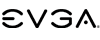 VPN: 132-BL-E758-A1
VPN: 132-BL-E758-A1
This is The LGA1366 board to get, pheonix bios is mind boggling on how much options of OC you can do, but be careful, always when OC'ing it's kind of odd when you first boot and when you change hardware settings it shuts off for a few seconds and turns back on, the first time I plugged it in I had to turn off the PS power and back on and it worked perfectly. Though has odd placements for PCI/PCIx slots when you actaully start putting stuff in, with double height/lengths graphics cards, takes some finagling, DON'T bother using the JMicron Raid controller for raids keep it as ACHI or IDE it doesn't work in vista or windows 7. but hey this is a SICK board Get it!