|
57%
29%
14%
0%
0%
|
With 7 User Reviews
|
 Rating: Review Date: 11/17/12 |
Cons: None
Pros: Operates without fault for PC and Apple products simultaneously. |
 Rating: Review Date: 04/02/12 |
Cons: Doesn't seem to disable DHCP properly to allow an upstream switch to assign IP addresses.
Pros: Great priceGreat speedsGreat Range Comment:
For the most part this is a great product but the one con is a little annoying. |
 Rating: Review Date: 08/06/11 |
Cons: not detachable antenna on the unit i received
Pros: looks niceabove average stock antennaruns custom firmware Comment:
i ended up receiving the TL-WR841N v7.1 notice the lack of D that demotes detachable antenna, not a huge deal i wasnt planning on changing themthis router will run DD-wrt etc.. it is atheros based 4Mb flashfor the price this is a great routerwireless range meets/exceeds previous linksys wrt54g2 g 80mW wireless output power (stock=70mw) |
 Rating: Review Date: 05/12/11 |
Cons:
None so far
Pros: Easy to set up Comment:
Updated the firmware requires you to set all the settings back. That's pretty much it. Setup is easy. Very easy. |
 Rating: Review Date: 03/13/11 |
Cons:
None that I have found.
Pros: Price, Features, Simplicity Comment:
This WR841ND (ver. 5) is just as good as its big brother the WR1043ND but, the WR841ND is without the USB and Gb ethernet. Both models have 32MB RAM and 400Mhz CPU. At the time of this writing $46 vs $69 comes down to whether you need USB and Gb ethernet or not.Stock firmware is again recommended (and robust enough) as DD-WRT seems flakey, specifically the wireless connectivity with Atheros based routers. |
 Rating: Review Date: 11/22/10 |
Cons:
changed to dd-wrt and then found out max speed for wireless is 65Mb/s.
Pros: easy install, connected immediately. wireless settings were easy to set. Comment:
great router that is easy to setup. on a whim i changed to dd-wrt and now am running wireless much slower. am going to leave it as is until dd-wrt firmware is updated for full speeds. make sure to read forums on third party firmware or you will find same issues. am keeping it as i prefer the interface of dd-wrt. |
 Rating: Review Date: 09/09/10 |
Cons:
- Not much- Runs just a little bit hot- Qos feature may or may not suit you depending on what you need
Pros: - 802.11n and cheap- Long range and stable connectivity- Lots of features- Easy to set up Comment:
I bought this to replace a d-link dir-615 router. The set up is very easy and trouble free. I have the router sitting on the second floor. My desktop wifi adapter in the next room, laptop on the first floor and another desktop in the basement can all connect to it with good signal and speed. Compared to the d-link, the signal is slightly better.The main reason I bought this router is because of its IP based bandwidth control feature. It let you set up QoS rules to specify a limit on the maximum upload/download speed through wan for a machine in the network, which is exactly what I need. If you are looking for QoS feature that is traffic class based, this router does not have that AFAIK.And the price is rather cheap too, you really can't go wrong with this router.P.S. The model I got does not look like the picture on NCIX website at all. It's more similar to the WR941ND except with only 2 antenna. |



















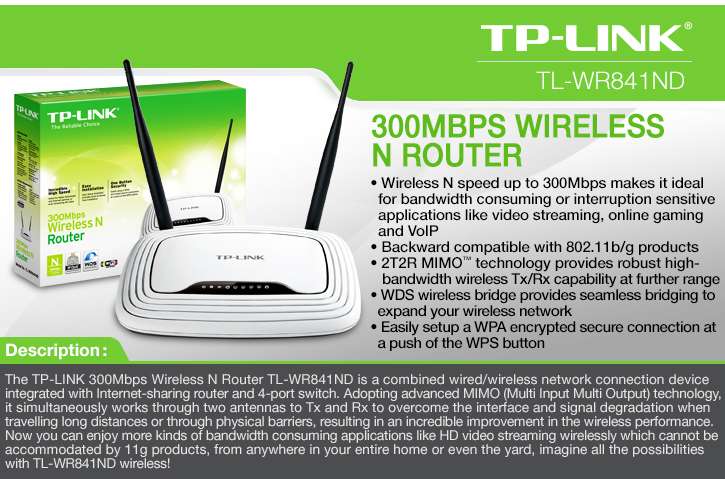










With other routers we have always had connection problems (requiring router reboot) when connected wirelessly to Apple and PC products simultaneously (Dell Laptop, MacBook, iPad, iPod). Never a problem with this router. Connected to the above plus TV and BluRay player and using all at once, streaming video from laptop to BluRay via router.I've rebooted maybe 6 times this year, due to BluRay player having problems reconnecting after BluRay player crashes due to its own bugs.